Store ストア
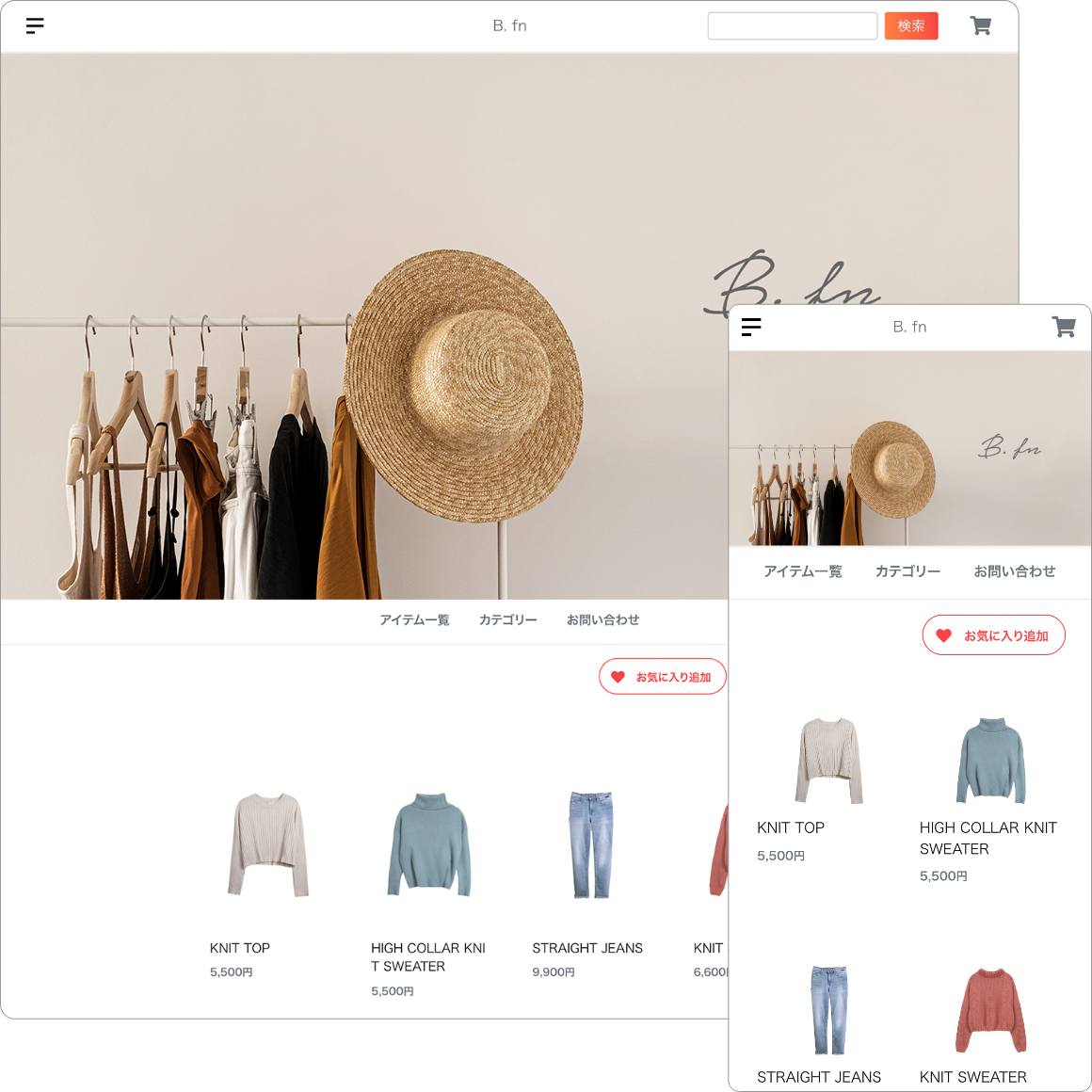
オンラインショップを簡単開設。
ファンの満足度を上げ、
クリエイターの活動領域を広げます。
 Bitfanのストアでできること
Bitfanのストアでできること
-
匿名配送 QRで送り状発行のカンタン発送手続きで、 匿名での商品受渡しが可能です。※日本国内のみ対象
-
デジコン販売 動画や音声、画像データなど、デジタルコンテンツを販売することができます。
-
予約販売 受注販売などの予約販売が可能です。
-
会員限定販売 会員限定の商品を販売することができます。
-
ポイント付与 商品購入などのアクションに応じて、ユーザーはポイントを貯めることができます。
-
還元率 売上の還元率は業界最高95%。 詳しくはこちら。
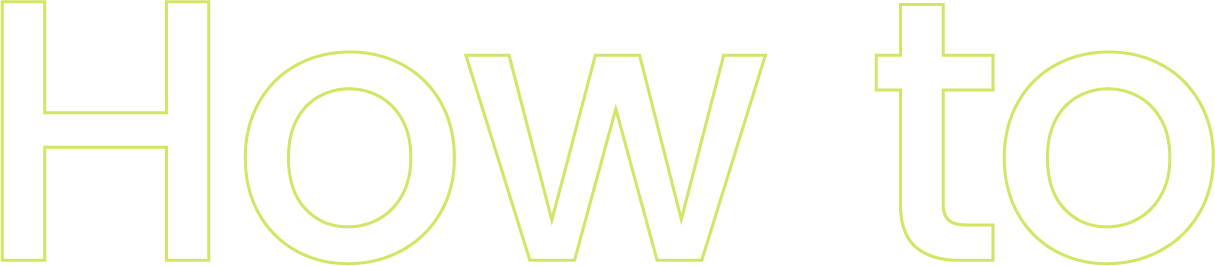 ストアの使い方
ストアの使い方
-
無料サイトを開設したい
-
ファン限定のコンテンツ投稿や
グループチャットをしたい -
イベントを開催したい
-
ライブ配信を行いたい
-
スクラッチを開催したい
-
ビデオトークを開催したい
Bitfanをはじめよう
初期費用・月額利用料 0円/月
システム利用料 5%
FAQ
よくあるご質問
Bitfanのストア機能では、オーナー自身で、商品登録から販売、発送まで全て完結。
ストアの始め方について詳しくはこちらをご覧ください。
「発送待ち」ステータスの注文について、注文詳細と配送先を確認し、商品を発送してください。
※注文詳細から納品書のダウンロードが可能です。
発送を完了したら、必ず、[発送済みにする]をクリックしてください。
※「発送待ち」ステータスのまま注文から30日経つと、自動で注文がキャンセルされ、お客様へ返金されます。
発送について詳しくは、こちらをご覧ください。
匿名配送を利用している場合は、注文詳細からQRコードを発行し、お近くのファミリーマート、ヤマト営業所、
または宅配ロッカー(PUDO・フルタイムロッカー)から商品を発送してください。
ヤマト側で発送手続きが完了後、自動でステータスが「発送済み」となります。
そのため、発送期限直前に商品を引き渡した場合は期限までに手続きが間に合わず、キャンセルとなってしまう可能性がございます。
期限に余裕をもっての発送作業をお願いいたします。
匿名配送サービスを利用することで、自宅の住所を公開せずに商品の発送が可能です。
詳しくは、Bitfanガイド「ストアで匿名配送を利用するには」をご覧ください。
※倉庫利用をしているアイテムについては匿名配送はご利用いただけません。
Bitfan Storeでは日本国外に居住している方への販売には対応しておりません。
デジタルコンテンツの販売につきましても同様となります。
ユーザー(購入者)都合での注文キャンセルはできません。
特別な事情がある場合は、個別連絡機能を使って、オーナーへ直接ご連絡ください。
個別連絡機能について、詳しくはこちらをご覧ください。
オーナーが注文をキャンセルする場合、
クレジットカード決済の注文に限り、発送前であれば、「注文リスト」の該当の注文詳細ページから注文取り消しが可能です。(注文をキャンセルすると、支払い金額全額がユーザーへ返金されます。)
「コンビニ支払い」「あと払い(ペイディ)決済」の注文については、管理画面からのキャンセルが行えません。ステータスを「発送済み」にしたのち、個別に返金対応などを行なってください。
※「発送済み」ステータスにしないと売上が反映されません。
 各機能の使い方をご紹介します
各機能の使い方をご紹介します

Supported by Bitfan
Bitfanではこんな活動も支援しています








