Ticket チケット
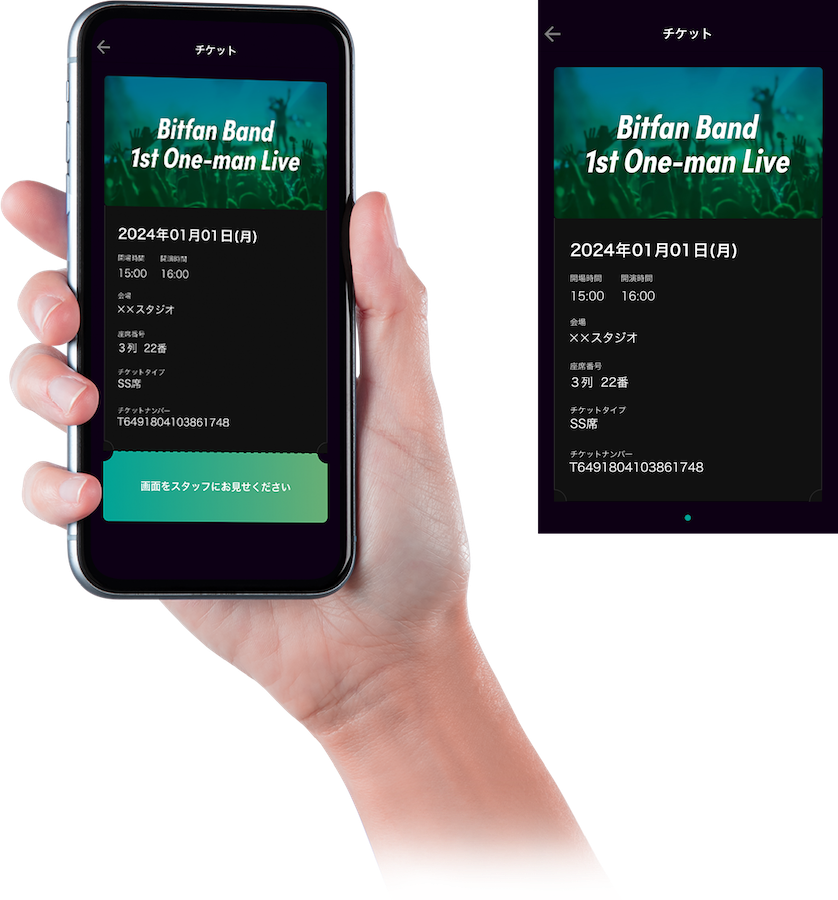
チケット販売をよりシンプルに。
オンラインもオフラインも、
クリエイター自身で簡単に券売。
 Bitfanのチケットでできること
Bitfanのチケットでできること
-
電子チケット オンライン/オフラインを問わず、誰でも簡単、無料で券売可能。
-
会員限定販売 Bitfanで開設したファンクラブ限定の販売も可能。
-
配席/整理番号付与 整理番号の付与など、採番機能も実装。
-
もぎり/QR もぎりの方法は、画面接触型とQR読み取りから選べます。
-
多彩な決済 各種クレジットカード、コンビニ、PayPal、あと払い(ペイディ)での支払いに対応。
-
ポイント付与 チケット購入などのアクションに応じて、ユーザーはポイントを貯めることができます。
-
還元率 チケット還元率は、業界最高クラスの92%〜95.2% 詳しくはこちら。
電子チケット操作は
「Bitfan Pass」アプリから!
-
無料サイトを開設したい
-
ファン限定のコンテンツ投稿や
グループチャットをしたい -
自分のグッズや作品を
販売したい -
ライブ配信を行いたい
-
スクラッチを開催したい
-
ビデオトークを開催したい
Bitfanをはじめよう
初期費用・月額利用料 0円/月
システム利用料 4.8~8% ※オフラインとオンラインで異なります
FAQ
よくあるご質問
Bitfan Passアプリとは、Bitfanで販売されているチケットの購入、発券、入場ができるアプリです。
Bitfan IDをお持ちの方であれば無料でご利用いただけます。
ご利用の際には推奨環境を必ずご確認ください。
推奨環境を満たさない端末の場合、予期せぬ動作が発生する可能性があります。
また、Bitfan Passアプリは日本国内のみの配信となっております。
▼アプリのダウンロード(無料)はこちら
Bitfan Passを使って入場する方法について、詳しくはこちらをご覧ください。
まずはイベントが中止される旨をユーザーに通知してください。(通知方法について詳しくはこちら)
また、新規で申し込みができないように、サイト管理画面の「チケット>イベント」から
該当のイベントの公開設定を「非公開」に設定してください。
※操作方法については、Bitfanガイド チケット販売方法をご参照ください。
すでにチケットが売れていて、お客様へチケット代金の返金が必要な場合、
通知機能や個別連絡機能などを利用して、ご対応をお願いいたします。
※個別連絡機能について、詳しくはこちらをご参照ください。
 各機能の使い方をご紹介します
各機能の使い方をご紹介します

Supported by Bitfan
Bitfanではこんな活動も支援しています










